Routie for iPhone
Simple, fast & beautiful way to track and share your sport activities.
Apple Watch app! (read more)
Apple Watch app! (read more)
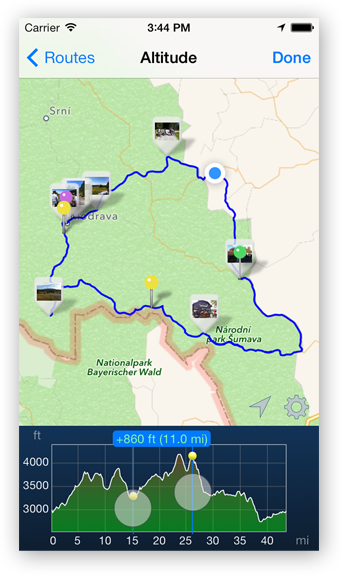
How long was that downhill? What was my average speed there? Just place your fingers on the graph and you'll find out.

Great deal of thought and effort went into making every aspect of Routie feel just right. Current users love it and we believe you will too.

With Routie or Camera app, and have them added to map and shared alongside your track.
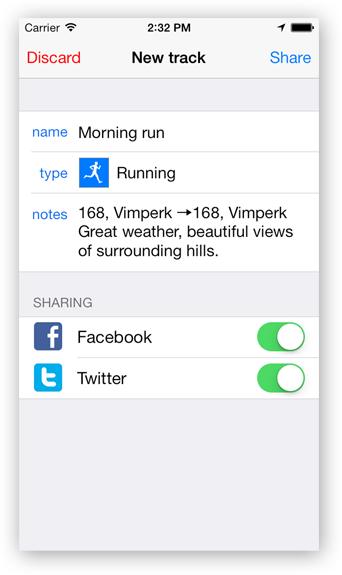
No registration, no hustle. In fact, you can go from tracking to sharing without having to type a single character!
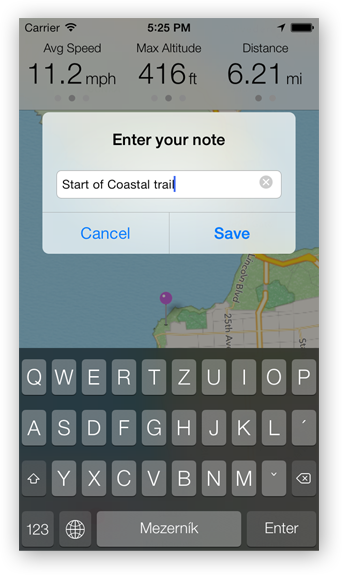
Ever stopped for lunch or found that beautiful place and wished there was a way to save the location? Routie has you covered!
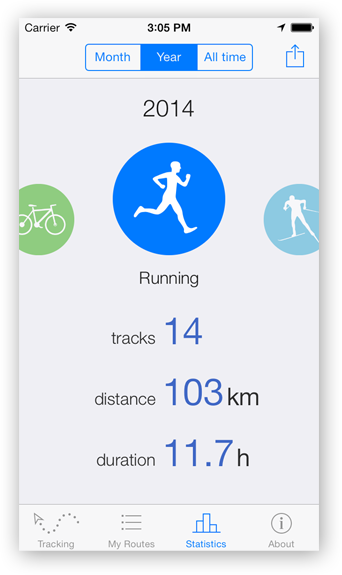
View total distance, duration and track count for each of your activities.
Pick from 3 time periods: last month, last year or all time.
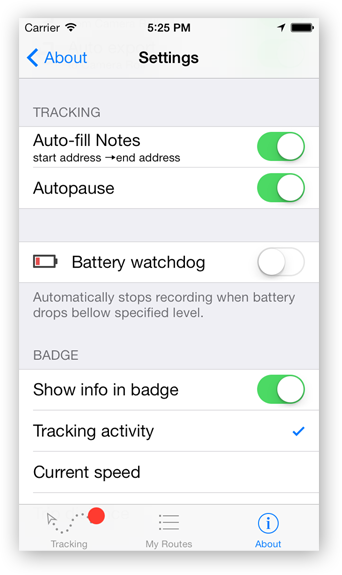
• Autopause • Tracking info on app icon • Battery watchdog • Restore unsaved tracking session in case anything bad happens.